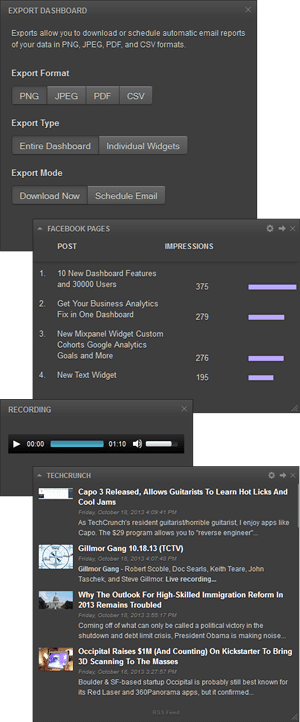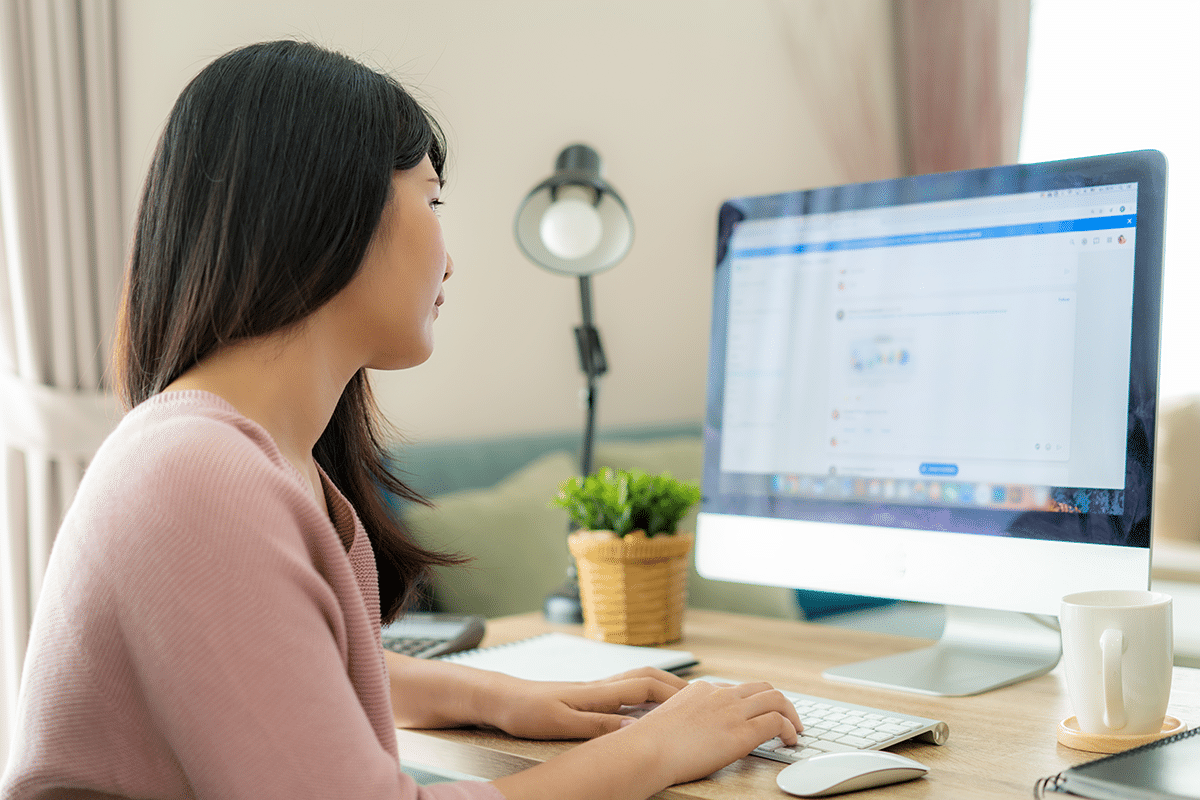We are excited to announce new features on Cyfe, your all-in-one business dashboard solution now used by over 40,000 companies around the world.
1. Full PDF Exports
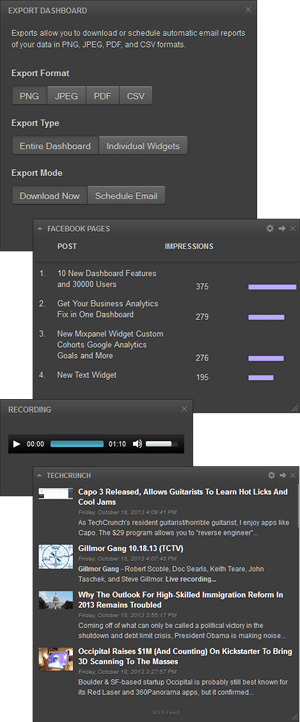
2. Enhanced TV Mode
We understood how frustrating it was to watch your tiny widgets on your big screen monitor. Now the improved TV Mode feature will automatically enlarge your dashboards and give you a full screen view that fits perfectly on monitors of any screen size. This gives you complete control over how large or small you want your widgets to appear.
3. Responsive Dashboards
When sharing dashboards in read only mode Cyfe will now automatically make the dashboards responsive to fit the viewer’s screen size for an optimal viewing experience.
4. Improved Tablet View
Based on popular demand we’ve brought the full screen dashboard view back to the tablets. Now when you’re using an iPad (or other tablet devices) you’ll be able to view your dashboards jut the way you designed them.
5. New Marchex Widget
Display your Marchex call logs directly on your dashboards. This widget will also allow dashboard viewers to playback the actual call recordings. You can find this widget in the Advertising category in the Cyfe widget gallery.
6. New Google Analytics Metrics
We have added 12 new app tracking metrics to the Google Analytics widget:
- App ID
- App Installer ID
- App Name
- App Version
- Screen Name
- Landing Screen Name
- Exit Screen Name
- Screen Depth
- Screen Views
- Unique Screen Views
- Screen Views Per Session
- Time on Screen
7. New Facebook Pages Metrics
We have also added 5 new metrics to the Facebook Pages widget:
- Top Posts by Comments
- Top Posts by Impressions
- Top Posts by Likes
- Top Posts by Reach
- Top Posts by Shares
8. RSS Feed Thumbnails
The custom RSS Feed widget will now show you thumbnails (if available in the feed) for an improved experience.
9. Turn Off Comparisons
By default each widget shows percent change values comparing data to the previous time period so you can easily identify trends. Now you can turn these off completely if you like (e.g. for your clients) here.
10. Custom Widget Key Merge Tag
If you want to lock down your custom widget data with an interchangeable key you can do so with the {custom_key} merge tag. You can learn more about this feature or set the value for this merge tag in your account settings area here.
What are you waiting for? Log into Cyfe and check out these new features for yourself!
Happy Cyfing!