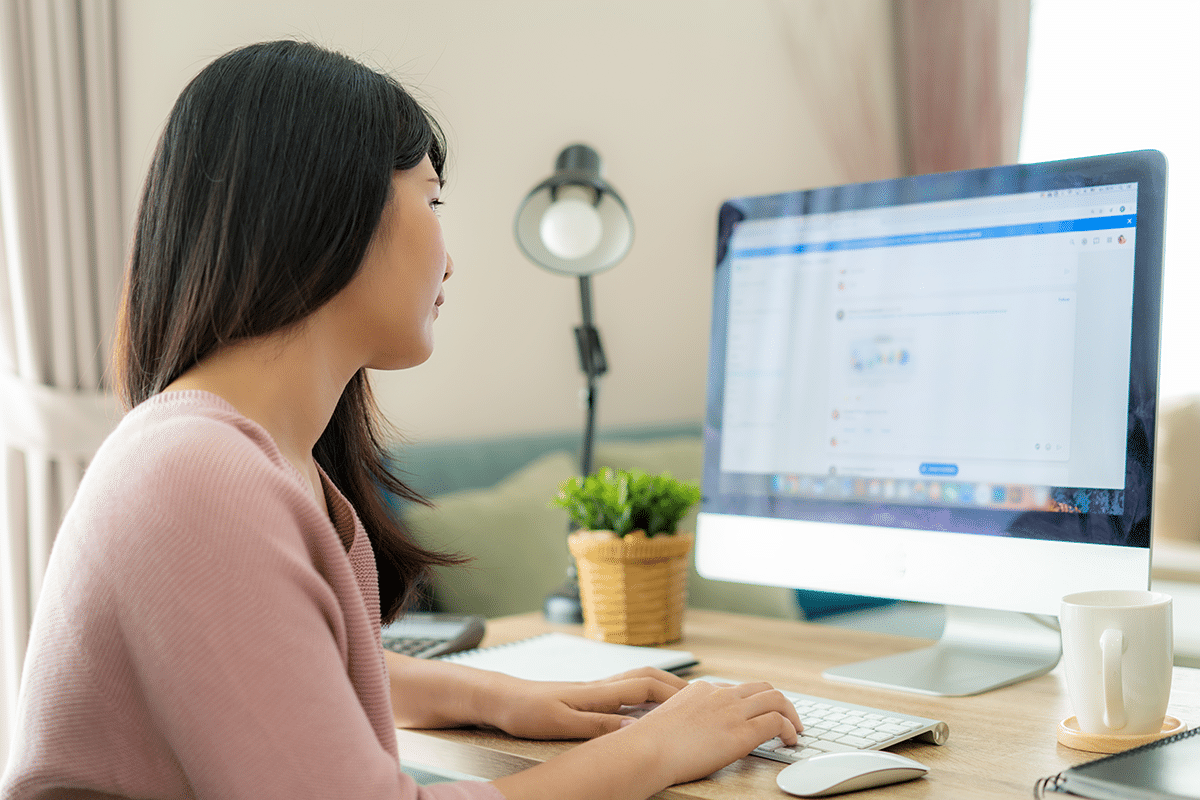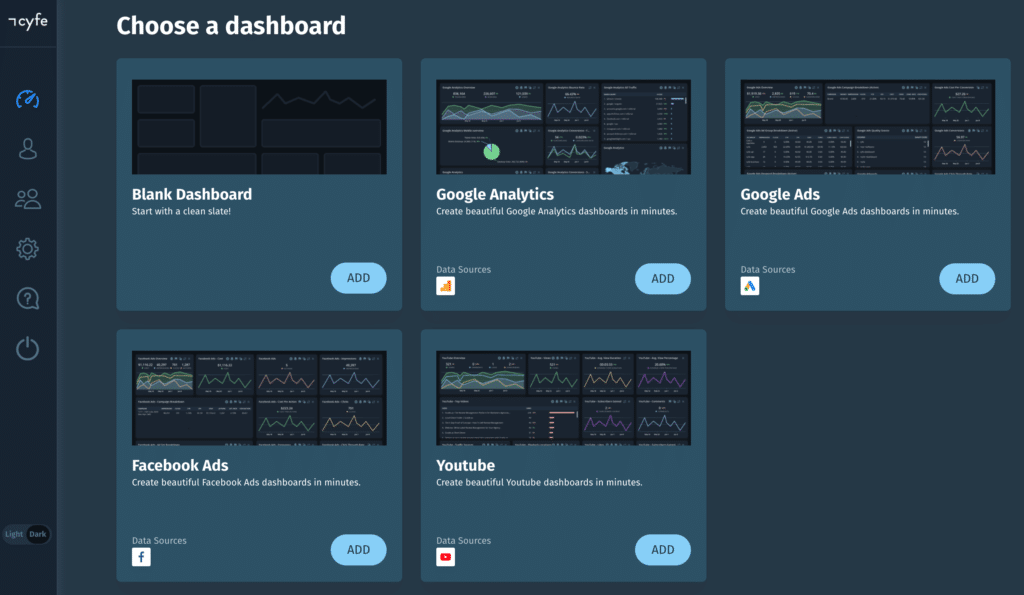
When you’re just starting a company or identifying your key performance indicators, setting up your reporting can be overwhelming. Sometimes you just want to have the most important metrics beautifully presented on an easy to consume dashboard.
At Cyfe, we have always wanted to simplify reporting and make it accessible to anyone that wants real-time access to the success of their business. That’s why we are happy to announce the release of our brand new Dashboard Templates Gallery.
Historically, when you signed up for the Cyfe free trial, you were presented with an empty dashboard, a blank canvas. Business people, marketers, and salespeople alike have requested some guidance in getting started with their reporting. That’s where the new templates come in.
In the first iteration of our Dashboard Templates Gallery, new Cyfe customers will be able to choose from one of four unique templates:
- Google Analytics Dashboard
- Google Ads Dashboard
- Facebook Ads Dashboard
- Youtube Dashboard
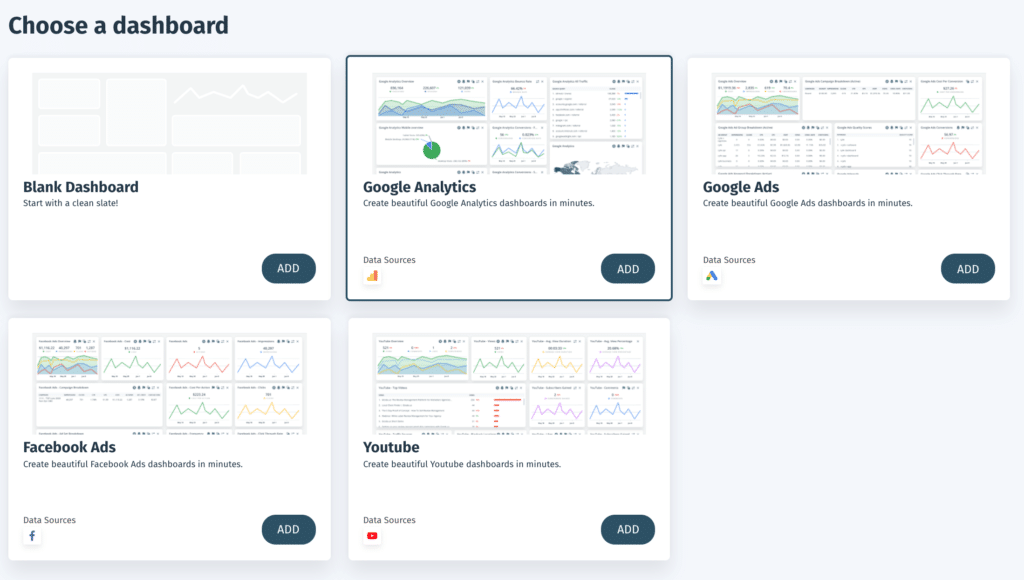
We worked with customers to identify which metrics were the most important to them in each of these four categories.
How To Use the Cyfe Dashboard Templates Gallery
Currently, this feature is only available to brand new Cyfe users. We will make templates available to existing customers soon.
Check out my quick walkthrough video or read the step by step guide below:
When you sign up as a new user, you will be able to choose from any of the four pre-made templates or start your own blank dashboard.
To get started:
1. Click the ADD button under the template of your choice.
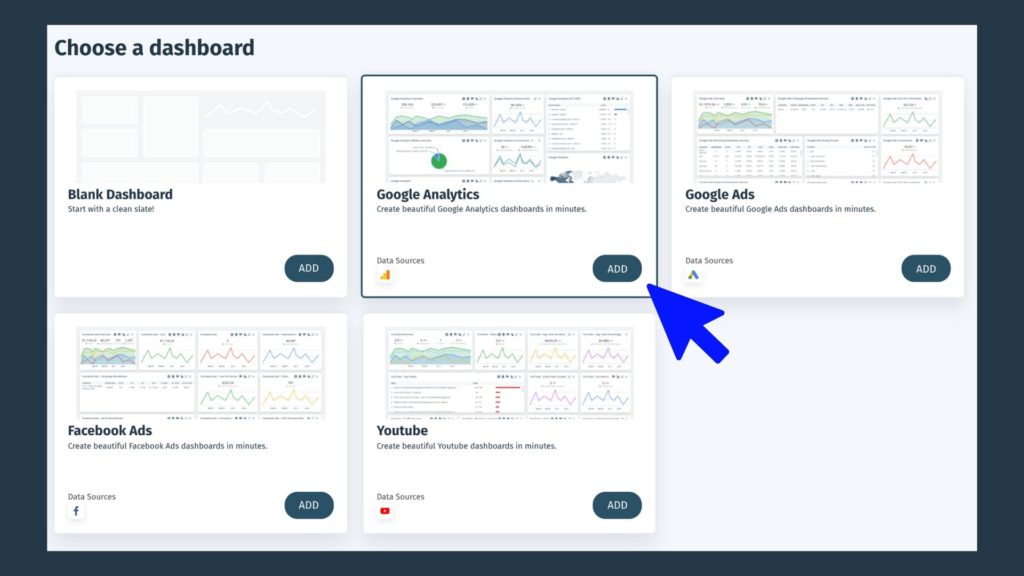
2. Hover over any of the widgets and click the CONFIGURE button.
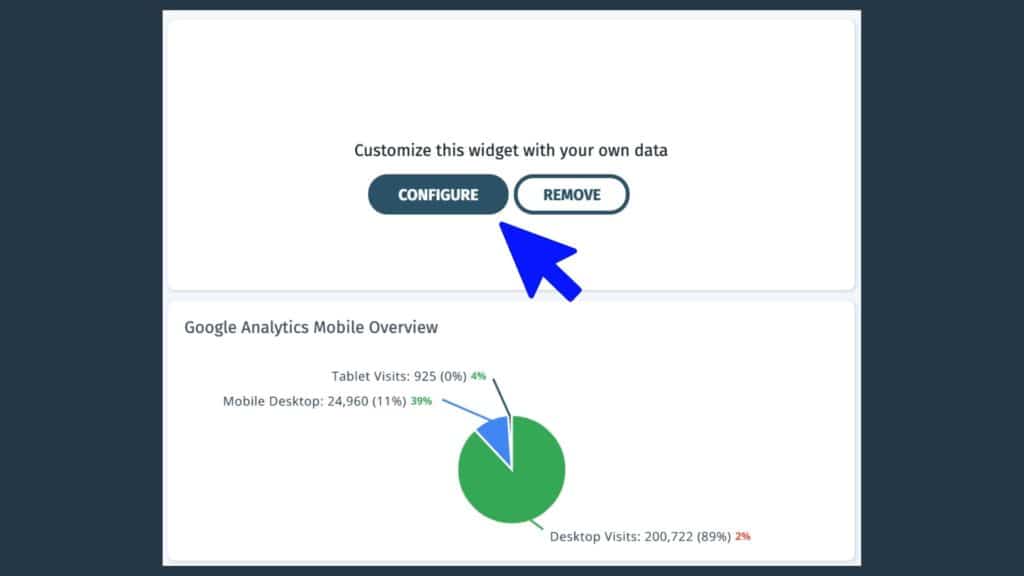
3. Select the specific account and website that you want to connect.
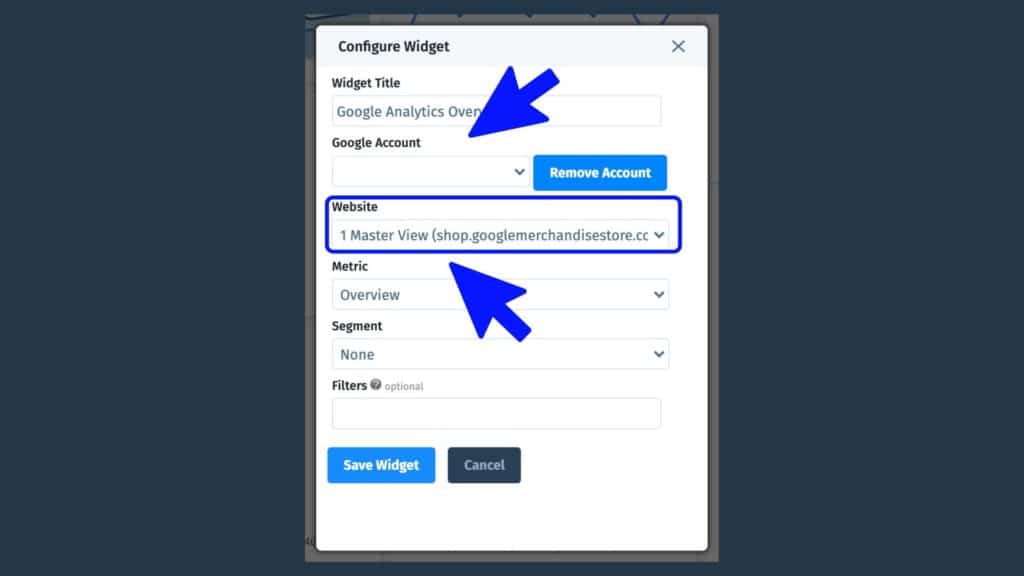
4. Click the Save Widget button and your dashboard will populate with your data.
You can then delete widgets from the template, add your own, or leave it as is. Once configured, share out the reports or links to everyone on the team that wants to monitor performance in real-time, on their terms.
Which templates are available in the first iteration of our gallery?
Google Analytics Dashboard Template
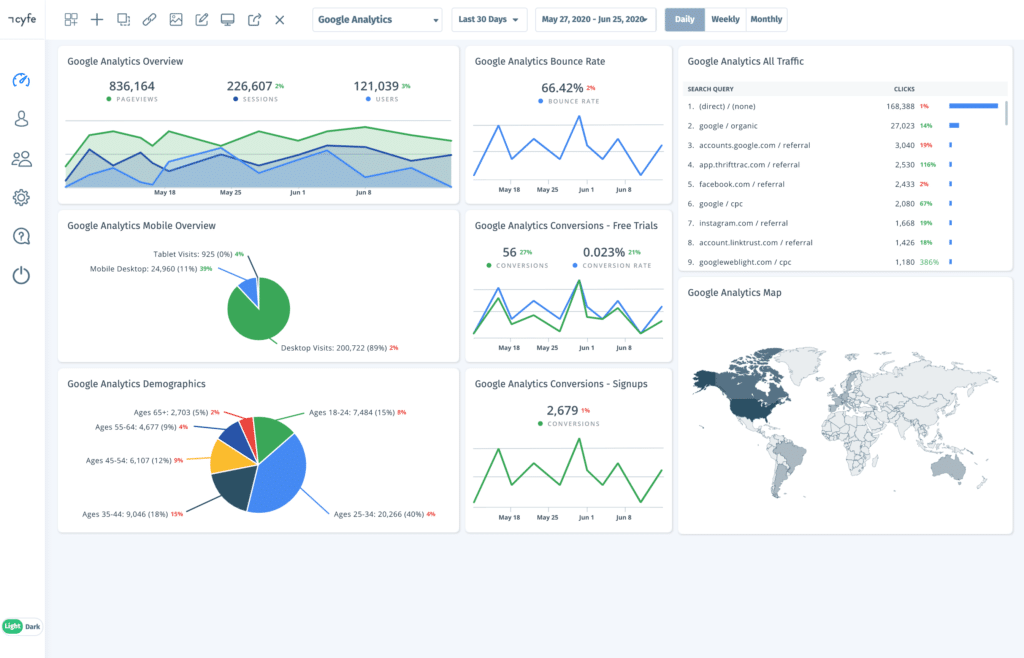
With the Google Analytics dashboard template, measure everything essential to the performance of your website. Monitor pageviews and users, traffic sources, demographics, and conversions.
Google Ads Dashboard Template
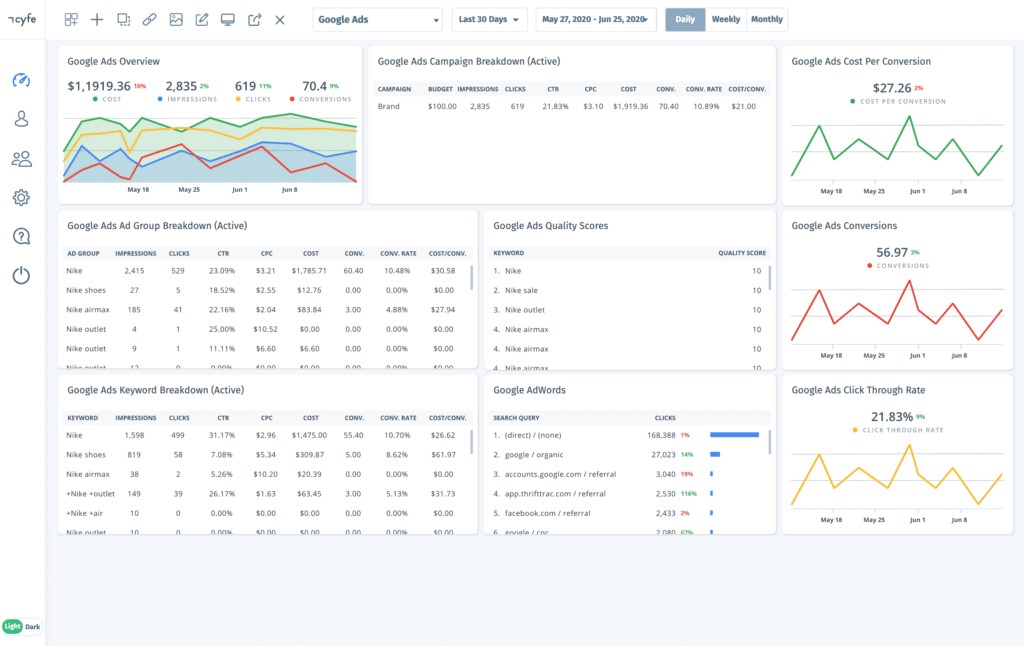
With the Google Ads dashboard template, you can display all of your campaign performance across groups and keywords. Track overall costs, impressions, clicks, CPC, conversions, and CTR for your ad spend. Simplify your Google Ad reporting and share exactly what matters without overcomplicating things.
Facebook Ads Dashboard Template
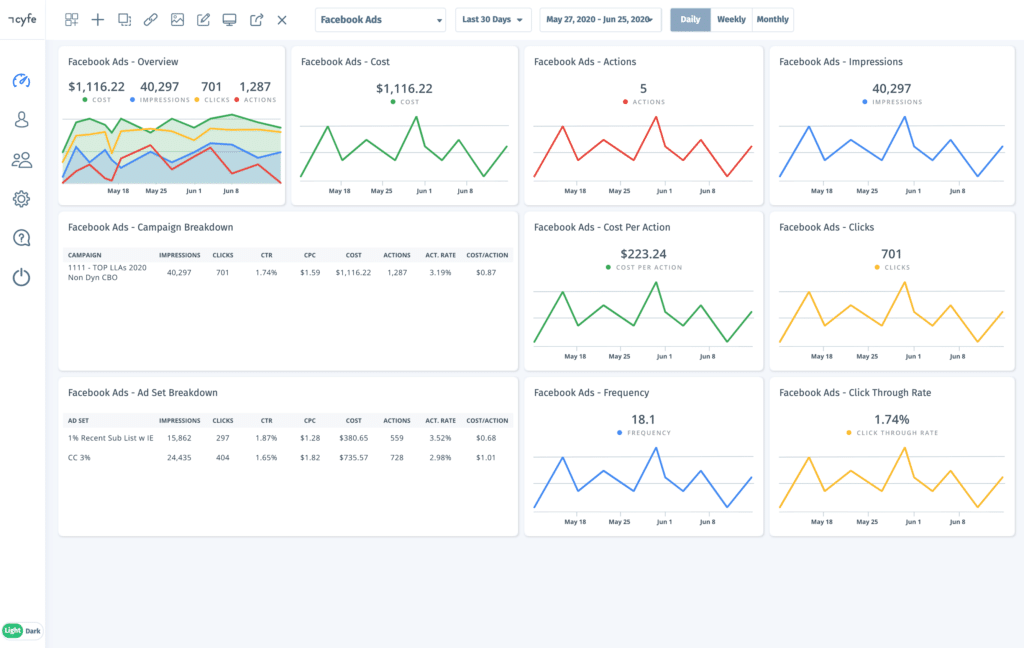
Measure your Facebook ad performance with the Facebook Ads dashboard template. Designed with the key performance indicators in mind, easily monitor an overview of cost, impressions, clicks, and actions. Track campaigns by ad sets. Adjust your strategy based on cost per action and frequency.
YouTube Dashboard Template
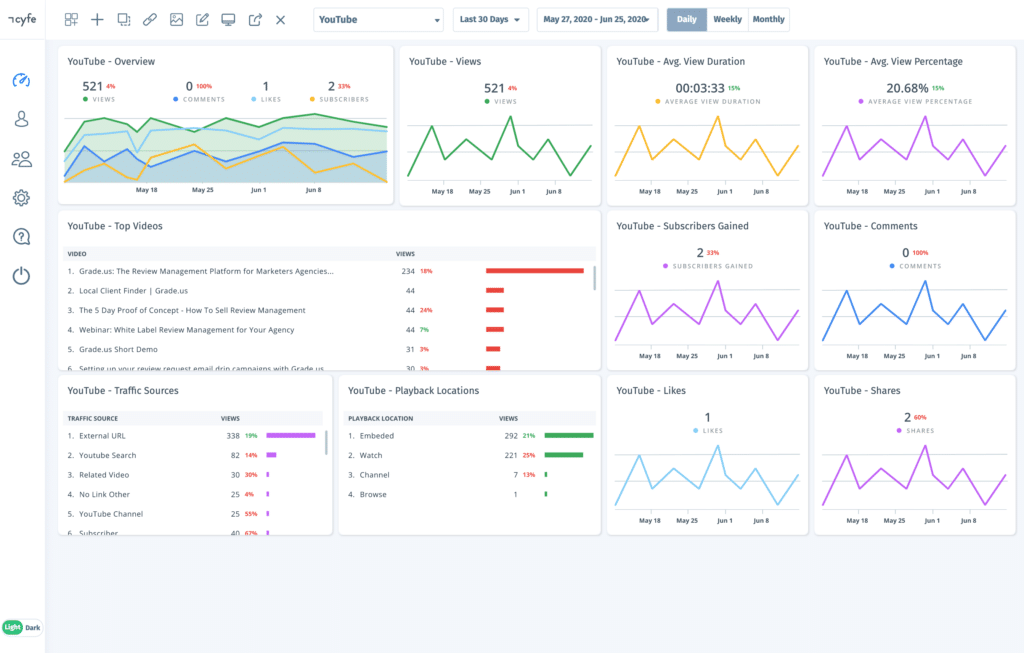
Starting to focus on your video marketing? The YouTube dashboard tracks every important video related metric for your brand. Understand your YouTube watch time, the percentage of the video that your viewers watch, top videos by performance. Measure subscribers, comments, likes, and shares. Even monitor the success of your playbooks.
Dashboard templates are a starting point
These new pre-made dashboard templates are the perfect entry point for anyone interested in monitoring their business metrics. Whether you’re just starting with website analytics, advertising, or video marketing, these dashboards will surface the most important information your business needs. They can also be an essential part of your agency business development.
Once you’ve got a grasp of these dashboard templates, you can begin to modify them yourself.
Want to merge your Google Ads and Facebook Ads into one dashboard? You can do that.
Need to add Vimeo videos to your YouTube dash? Vimeo is available.
Try out the blank dashboard and build your own social media dashboard.
Read more: How To Create the Ultimate Social Media Dashboard
Keep your eyes peeled for additional dashboard templates as they become available and let us know if there are any dashboard templates that you want us to build in the future.